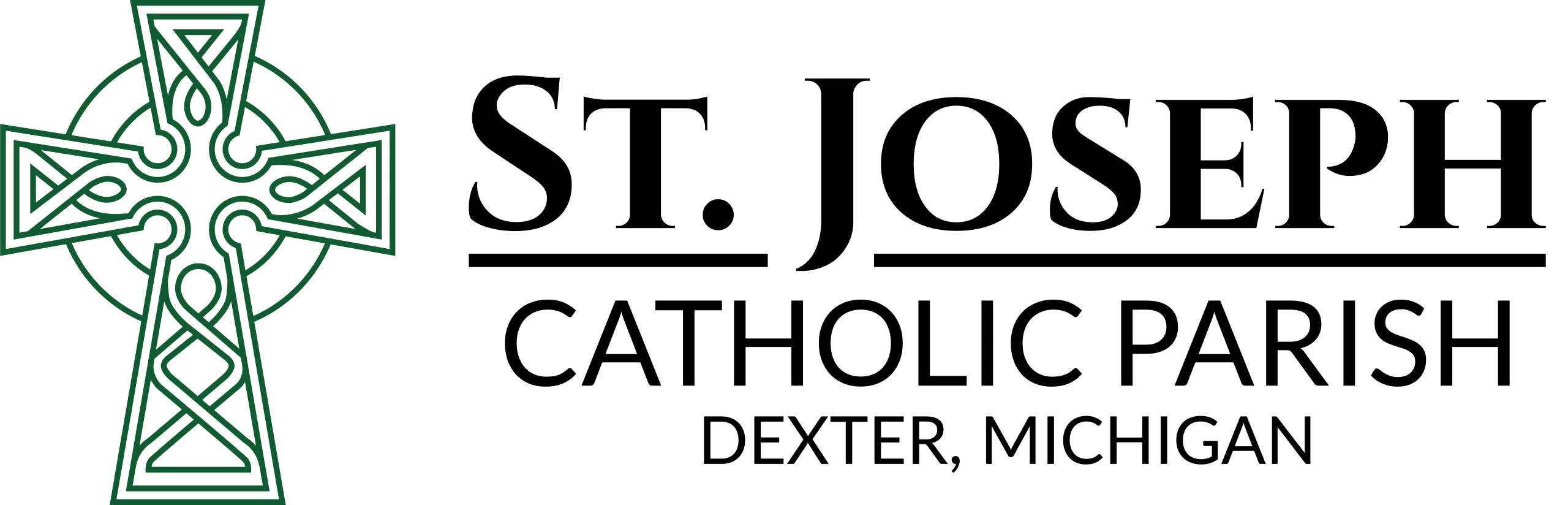Pay with cash/check
Checks should be made out to “St. Joseph Church” and place “Together in Faith in Fellowship” or “TFF” in the memo line.
Set up Electronic Fund Transfer (EFT) Payments and Credit Card Payments
Payments being made by EFT or credit cards may be made through our online giving system. First you will have to set up an account.
1. From the St. Joseph Parish Website, www.stjos.com
2. Scroll down and click on Online Payments.
3. Click on Online Gifts & Payments
4. Click on Sign in.
5. Below the “Login with Ministry ID” box, click on the blue words “Create One.”
6. Complete the account setup process.
7. Complete the gift setup process. IF YOU WISH YOUR GIFT TO BE RECURRING, TAP ON “RECURRING” ON THE MY DONATION SCREEN.
8. Choose the fund, “Together in Faith and Fellowship Fund“
The system will allow you to make one time payments and reoccurring payments.
Next, you can set up your payment:
- payment amount,
- payment frequency, weekly, monthly, quarterly, annually
- how many times
- payment start date
Next you will choose how you would like to make your payment:
- credit card
- debit card
- google pay
- pay pal
- bank account (ACH)
Stocks & Bonds
Use this Tool Kit to make a stock transfer gift to TFF.
IRA Charitable Donations
Contact your broker to make these transactions. St. Joseph Catholic Church Tax ID# is 38-6006541